
Our latest release of pForecast brings exciting new features with a focus on enhancing the user experience and efficiency when importing production history to pForecast. Here’s a summary of the key updates:
Production Data Mart (PDM) Integration:
We are particularly proud to announce the support for import of production history from Production Data Mart (PDM) with a custom-made integration developed for one of our largest clients. This feature streamlines the data management processes, providing our users with seamless import of historical data for oil and gas production to align forecasts with the latest available data. The company administrator can set up the PDM import as an automatic task and collect data as a daily, weekly, or monthly task. It is also possible to issue an instant import of such data. This comes in handy when you would like to initiate a new asset with its historical information or supply an asset with the latest updated data up-front a reporting deadline.
Within the Connectivity Settings, users now have access to settings regarding import of historical production data for their assets.
- Specification of recurring import of historical data
- Possibility to limit the import of data to selected facilities of an asset
- The instant import feature (“Import Now”)
- A comprehensive list of previous and ongoing imports, simplifying asset management and ensuring greater visibility into data import processes, see below image
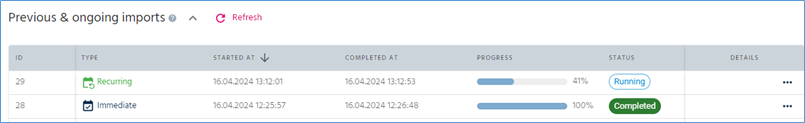
Updated Forecast Export to Cognite Data Fusion (CDF):
Our latest update also includes enhancements to the export of forecasts to Cognite Data Fusion (CDF), introducing new report times/purposes and allowing for free specification of report years. These improvements empower users to streamline data export processes.
Improvements and bug fixes for pForecast:
The Powersim Software development team has also improved several other features of pForecast in this release:
- Choices and selections made in the Profiles tabs are now saved per user, enhancing workflow efficiency.
- We have introduced several user interface enhancements, including a fixed top navigation bar for easier navigation, shortcuts to properties for quicker access, and additional buttons for streamlined form submission.
- Our team has addressed various bugs and issues, including display errors and layout inconsistencies, ensuring a smoother and more intuitive user experience.
Overall, our latest release reflects our commitment to the continuous improvement of pForecast. We aim to improve user satisfaction and empowering our users with enhanced features and functionalities to optimize their workflow and drive better decision-making processes.
We are excited about the possibilities that this update brings and look forward to continuing supporting our users in their endeavours.
Feel free to register to our Newsletter for the latest pForecast updates!
Subscribe now to receive notifications about our newest product features, expert tips, and essential updates and bug fixes. Additionally, gain exclusive access to informative articles, instructional videos, and upcoming webinars.
Don’t miss out on valuable insights and opportunities to optimize your pForecast experience.
